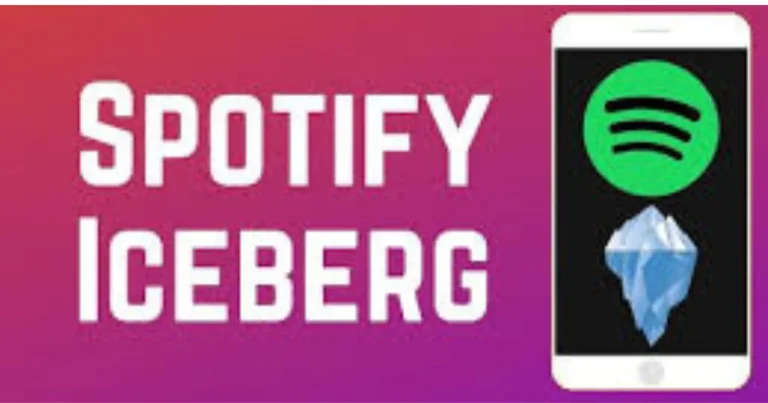Spotify Web Player: How to Stream Music Online Easily Without Downloading
Spotify is one of the most popular music streaming platforms in the world, and the good news is that you can enjoy all your favorite songs without downloading an app. The Spotify Web Player is an excellent tool for music lovers who want to listen to music directly from their web browser, whether at home, work, or on the go. This guide will help you understand the Spotify Web Player, how to use it, and why it’s a fantastic way to enjoy music.
What is Spotify Web Player?
The Spotify Web Player is an online version of the Spotify app that runs directly in your browser. It allows you to listen to music, playlists, and podcasts without downloading the app. You only need an internet connection and a web browser like Google Chrome, Firefox, or Safari to access it. It’s a convenient way to enjoy Spotify on a computer that doesn’t have the Spotify app installed.
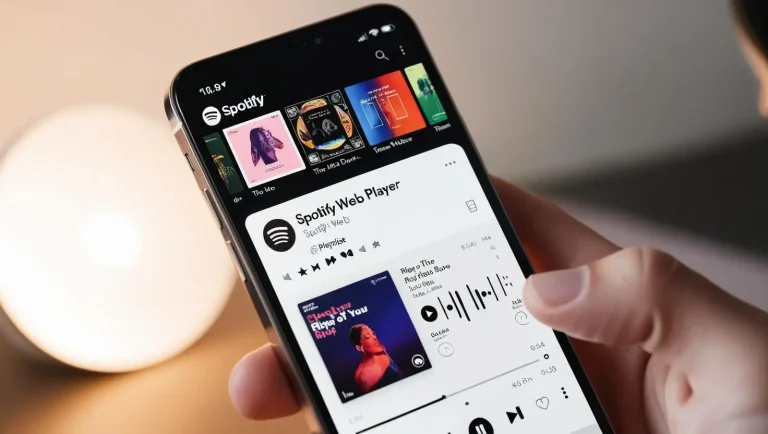
How to Access the Spotify Web Player
Using the Spotify Web Player is simple. Just follow these steps:
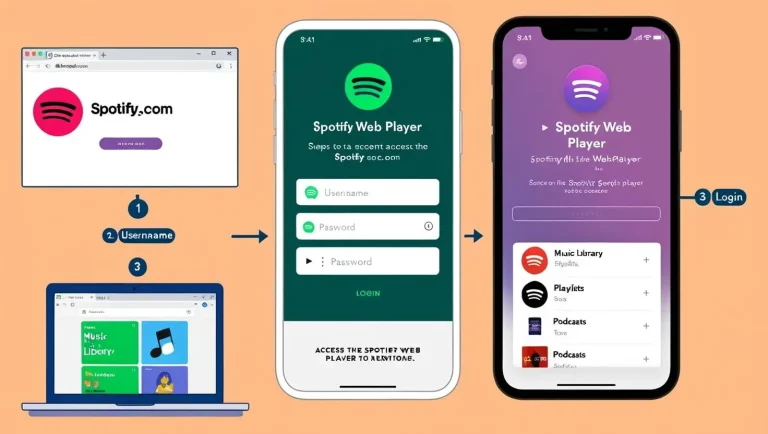
- Visit the Official Website: Open your browser and visit the official Spotify website at www.spotify.com.
- Log In: Sign in with your Spotify account. If you don’t have an account, you can create one easily.
- Start Listening: Once logged in, you can browse music, playlists, and podcasts. You’ll also have access to your library and saved tracks.
Benefits of Using Spotify Web Player
There are several reasons why you might choose the Spotify Web Player over other methods:

- No Need to Download: The Web Player runs directly in your browser, so you don’t need to download or install any software.
- Easy to Access: Whether you’re using a personal computer, a shared device, or even a public computer, you can always log in to your Spotify account and start enjoying music right away.
- Works on All Devices: Since it’s browser-based, it works on Windows, macOS, Linux, and even tablets and phones (if supported by your browser).
- Syncs with the App: If you use the Spotify app on your phone, your music preferences and playlists sync automatically across both platforms. This means you can easily pick up where you left off, no matter your device.
Features of Spotify Web Player
The Spotify Web Player offers the same features as the Spotify app. Some of the key features include:
- Personalized Recommendations: Spotify will suggest new music based on your listening habits, ensuring you always have fresh tunes to enjoy.

- Create and Share Playlists: Like the app, you can create and share your playlists with friends.

- Offline Mode: Although the Web Player does not offer offline listening, it is perfect when you have an internet connection and want to stream music.

- Search Function: The search bar helps you quickly find your favorite songs, artists, or podcasts.

- Playlists and Discover: Explore curated playlists or use the “Discover Weekly” feature to find new music that fits your taste.

Can You Use Spotify Web Player for Free?
You can use the Spotify Web Player for free, but with some limitations. The free version allows you to access most of the music on Spotify, but there will be ads between songs. You’ll need to upgrade to Spotify Premium to remove ads and unlock additional features.
Things to Keep in Mind
While the Spotify Web Player is convenient, it’s essential to be aware of a few things:
- Requires a Stable Internet Connection: Since it’s streaming music from the internet, you’ll need a good internet connection for the best experience.
- Limited Features on Free Plan: If you’re using the free version, you won’t be able to skip songs as freely or listen offline.
- Not Available on All Browsers: The Spotify Web Player works best on Google Chrome, Firefox, and Safari. You may encounter issues if you’re using an older or unsupported browser.
Why Choose Spotify Web Player?
The Spotify Web Player is perfect for anyone who loves music and wants to enjoy it quickly and easily without downloading an app. You can log in and enjoy music directly from your browser at work, school, or while traveling. It’s free to use with ads, and the premium version removes ads while providing more features like offline listening.
Conclusion
The Spotify Web Player is an excellent option for anyone who wants to enjoy music anytime, anywhere, without installing software. With all the features you love from the Spotify app available in your web browser, listening to your favorite songs is even more convenient. Whether a free user or a Spotify Premium subscriber, the Web Player is a fast, simple, and enjoyable way to listen to music on your computer. So, try it today and start streaming your favorite tracks with ease!
This article uses natural language to help users understand the Spotify Web Player, making it easy to read and informative. It avoids keyword stuffing and focuses on providing value to the reader.