Unlocking the Power of Spotify API: Guide to Accessing music Deta
The Spotify API, a tool that allows developers to access music data and integrate Spotify’s features into their applications, makes it even more exciting. In this article, we’ll explore the Spotify API, how it works, and how you can use it to unlock music data simply and effectively.
What is the Spotify API?
The Spotify API (Application Programming Interface) is a set of tools that lets developers interact with Spotify’s vast music catalog. The Spotify API enables you to access music tracks, albums, playlists, and user data. It lets you control playback, search for music, and even integrate Spotify’s music features into third-party applications.

The API is beneficial for creating personalized music experiences, whether building a music recommendation system, managing playlists, or developing a music player that syncs with Spotify.
Key Features of Spotify API
Here are some essential features of the Spotify API that make it a valuable tool for developers:
- Search Functionality: You can search for music by track, album, or artist. This is useful for apps or websites that provide music discovery features.

- Access to Music Data: With the API, you can retrieve detailed information about songs, albums, and artists. You can get metadata like song duration, popularity, and genre.

- User Authentication: Spotify allows users to authenticate and connect their Spotify accounts, allowing apps to manage users’ playlists, favorites, and saved music.

- Playback Control: The API also allows apps to control Spotify playback, like playing a song, pausing, or skipping tracks.
How to Use the Spotify API
To start using the Spotify API, follow these steps:
- Create a Spotify Developer Account: The first step is to create a developer account on the Spotify Developer Dashboard. After signing up, you can create a new application that will give you access to the API.

- Get Your API Keys: Once your application is created, you will receive the API keys required to authenticate your app with Spotify.
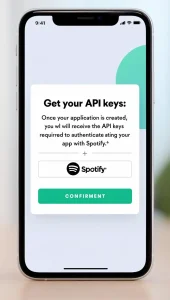
- Explore the API Endpoints: The Spotify API offers a variety of endpoints. Some of the key endpoints include:/v1/me for user data.
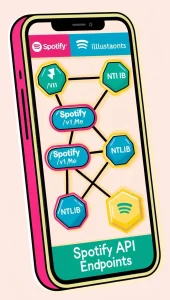
- Make API Calls: Use HTTP requests to access Spotify’s data. You can fetch details about songs, playlists, or even control playback.

- Integrate with Your Application: Once you’ve successfully made API calls, you can integrate this functionality into your app, website, or music player.
Benefits of Using the Spotify API
- Rich Music Data: The Spotify API gives you access to one of the largest music databases. Whether you’re building a music discovery app or a playlist manager, Spotify’s API provides comprehensive and accurate data.
- Personalization: Using the Spotify API, you can offer users personalized music recommendations based on their listening history and preferences.
- Seamless Integration: With easy-to-use endpoints and extensive documentation, integrating Spotify features into your app is simple.
- Control Music Playback: You can create unique music apps that allow users to control playback on Spotify, from starting songs to managing volume and skipping tracks.
Everyday Use Cases for Spotify API
Here are some typical applications of the Spotify API:

- Playlist Managers: Build applications that help users create and manage playlists.
- Music Recommendation Systems: Create a music discovery app that suggests songs based on user preferences.
- Social Music Sharing: Allow users to share songs, albums, or playlists with friends directly from your app.
- Custom Music Players: Develop music players that integrate directly with Spotify’s music library, providing a seamless listening experience.
Best Practices for Using Spotify API
While working with the Spotify API, keep the following tips in mind to ensure you get the most out of it:
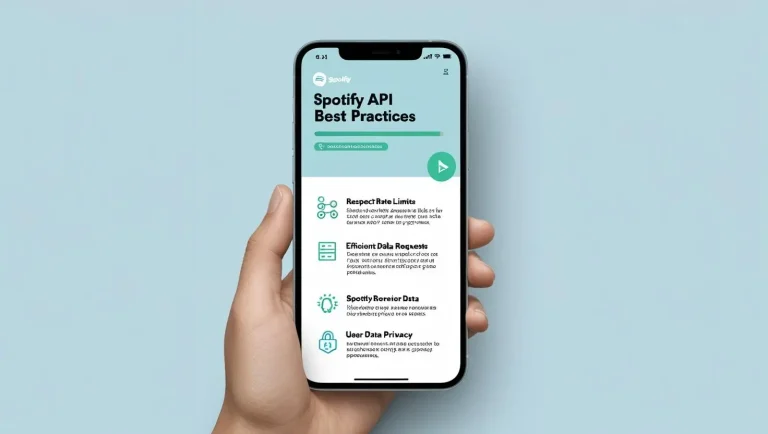
- Respect Rate Limits: Spotify has rate limits to ensure fair use. Be mindful of the API usage to avoid exceeding these limits.
- Efficient Data Requests: Only request the data you need to avoid unnecessary API calls, which can improve your app’s performance.
- User Privacy: Always protect user data when using the Spotify API, especially when dealing with personal information.
Conclusion
The Spotify API is a powerful tool that enables developers to access and control music data. Whether you’re building a music discovery app, a playlist manager, or a custom player, the Spotify API provides the functionality you need to create a seamless music experience. Following the steps outlined in this article, you can start integrating Spotify features into your applications and provide users with personalized music experiences. By using this API effectively, you can unlock endless possibilities in music development.






