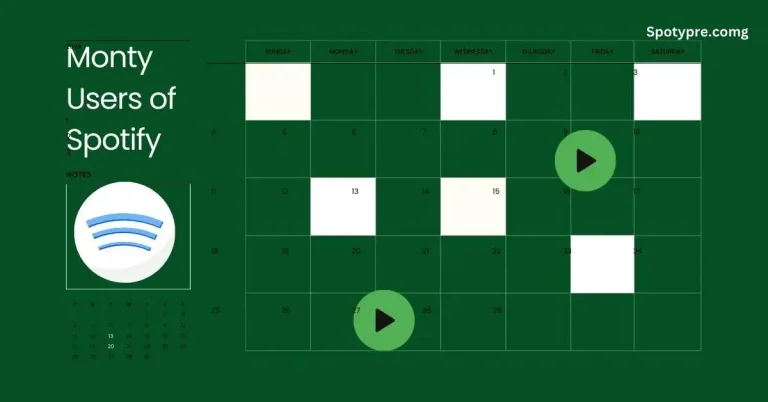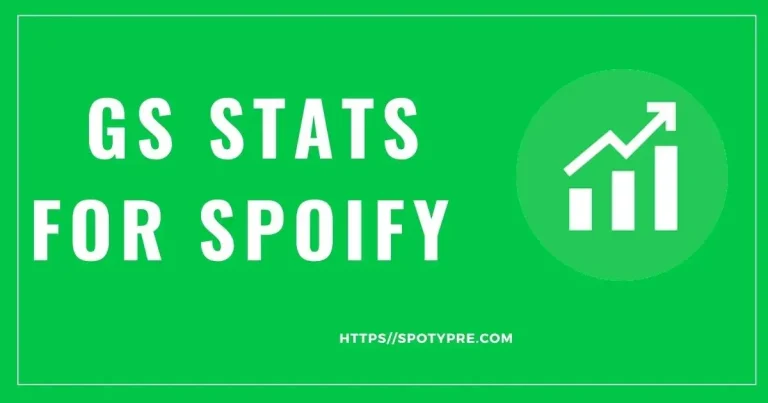Unleashing Musical Creativity with the Spotify API: A Developer’s Guide
In music streaming, Spotify stands as a colossus, offering millions of tracks to a global audience hungry for melody, rhythm, and harmony. Aside from its vast library, what sets Spotify apart is its openness to innovation and development through the Spotify Web API. This powerful tool enables developers to create applications that interact deeply with Spotify’s platform, enriching the user experience and fostering creative musical applications. This article delves into the Spotify API, exploring its capabilities, how to get started, and the possibilities it unlocks for developers and music lovers alike.
Understanding the Spotify API:
The Spotify Web API provides developers programmatic access to the Spotify music catalog and user data. It is a set of RESTful endpoints that allow applications to fetch data, manage playlists, control playback, and much more. With the API, developers can integrate Spotify’s rich music database and functionality into their websites, applications, and systems, creating a seamless musical experience for users.
Key Features of the Spotify API:
- Access to Spotify Catalog: Developers can search and retrieve metadata about tracks, artists, albums, and playlists. This includes names, cover art, popularity scores, and genres.
- User Data and Playback Control: With proper authorization, apps can access users’ Spotify data, including their playlists, saved music, and playback state. Apps can also control Spotify playback on various devices.
- Playlist Management: The API allows for the creation, modification, and management of playlists, enabling apps to curate personalized music experiences for users.
- Personalization: Developers can leverage users’ music tastes to create customized recommendations, leveraging Spotify’s rich listening habits and preferences data.
Getting Started
- Register Your App: Before using the API, you must register your application on the Spotify Developer Dashboard. This process gives you the credentials (Client ID and Client Secret) required to authenticate your app with Spotify.
- Authentication: Spotify uses OAuth 2.0 for authentication and authorization. Your app will need to obtain access tokens to interact with the API on behalf of a user.
- Explore the Endpoints: Familiarize yourself with the API’s endpoints and how they can serve your application’s needs. The Spotify API documentation is an excellent resource for understanding what each endpoint does and how to use it.
- Start Building: With your app registered and understanding the endpoints, you’re ready to start coding. Use the Spotify API to bring your music-related app ideas to life, whether creating dynamic playlists, visualizing music data, or integrating music discovery into your app.
Examples of Spotify API Applications:
- Music Discovery Apps: Create apps that help users discover new music based on their tastes, listening history, or mood.
- Playlist Curators: Develop applications that generate personalized playlists for users, such as workout tunes, study music, or party mixes.
- Concert Finders: Use the API to match users with live shows and concerts by their favorite artists or in their area, enhancing the live music experience.
- Music Analytics Tools: Build tools that analyze users’ listening habits, favorite genres, and artists, offering insights into musical preferences.
Conclusion:
The Spotify API is a gateway for developers to creatively explore the intersection of technology and music. By providing access to its vast music catalog and user data, Spotify enriches the user experience on its platform and fosters innovation and development across the music tech ecosystem. Whether you’re building an app to discover new music, curate personalized playlists, or analyze musical trends, the Spotify API offers the tools and data to turn your musical visions into reality. Embrace the possibilities and start building your musical project with the Spotify API today.