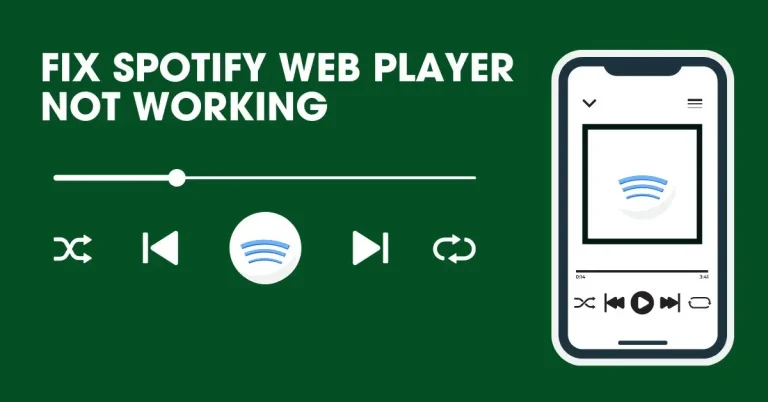Enhancing Your Spotify Experience with Plugins:
Spotify plugins, add-ons, or extensions are third-party software tools designed to integrate with the Spotify platform and extend its functionality. These plugins can offer a wide range of features, from enhancing music discovery to adding advanced playback controls and integrating with other applications and services. Whether you’re looking to discover new music, improve playlist management, or enhance the visual interface, there’s likely a Spotify plugin available to meet your needs.
Key Features and Capabilities of Spotify Plugins:
- Music Discovery: Some plugins enhance music discovery by providing personalized recommendations, curated playlists, or real-time music charts based on your listening habits and preferences.
- Playlist Management: Plugins can offer advanced playlist management features, such as bulk editing, sorting, and organizing playlists based on genre, mood, or tempo.
- Playback Controls: Advanced playback controls allow users to customize their listening experience by adjusting playback speed, crossfading between tracks, or enabling gapless playback.
- Integration with Other Services: Plugins can integrate with music-related services like Last. FM is for scrobbling, Genius is for lyrics display, and SoundCloud is for accessing additional music content.
- Visual Customization: Some plugins focus on visual customization, offering themes, skins, or visualizers to personalize the Spotify interface and enhance the visual experience while listening to music.
Getting Started
- Explore Plugin Marketplaces: Explore plugin marketplaces or online communities dedicated to Spotify plugins, such as the Spotify App Finder, GitHub, or Reddit. These platforms often feature a variety of plugins categorized by functionality and popularity.
- Install and Configure: Once you’ve found a plugin that interests you, follow the instructions provided by the developer to install and configure it with your Spotify account. Most plugins require authorization to access your Spotify data and interact with the platform.
- Experiment and Customize: Take the time to experiment with different plugins and customize your Spotify experience to suit your preferences. Try out various features, explore new music discovery tools, and find plugins that enhance your listening experience.
Popular Spotify Plugins:
- Spotibot: Generates personalized playlists based on your listening history and preferences, helping you discover new music tailored to your tastes.
- Playlist Miner: Analyzes your existing playlists and recommends similar tracks or artists to help you expand your musical horizons.
- More intelligent Playlists: Offers advanced playlist management tools, allowing you to create dynamic playlists based on custom criteria, such as genre, release date, or popularity.
- Equality: Spotify adds a 10-band equalizer, allowing users to fine-tune the sound quality and customize their listening experience.
- Musixmatch: Displays synchronized lyrics for the song currently being played, enhancing the karaoke experience and helping users follow along with their favorite tracks.
Conclusion:
Spotify plugins offer many opportunities to customize and enhance your music listening experience. Whether you’re looking to discover new music, improve playlist management, or customize the visual interface, a wide range of plugins are available to meet your needs. By exploring the diverse world of Spotify plugins and experimenting with different features, you can tailor your Spotify experience to suit your preferences and unlock new dimensions of musical enjoyment. Embrace the possibilities and start exploring the world of Spotify plugins today!