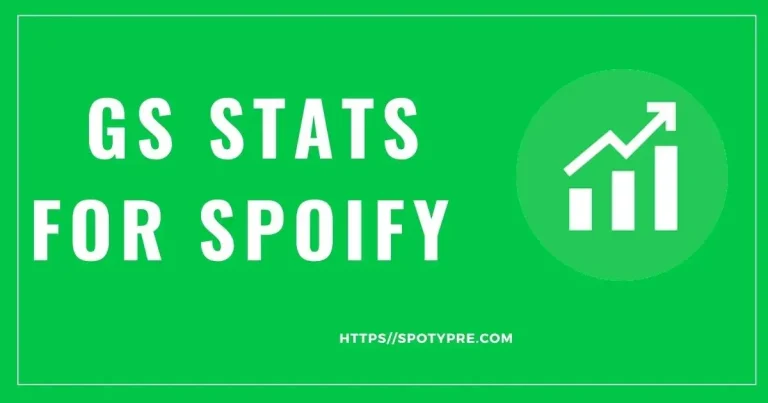What is Spotify Enhance and how Turn on & of for Desktop?
Spotify Enhance is a feature designed to revolutionize the way Spotify users interact with and curate their playlists. As a leading streaming service, Spotify has continually introduced innovative features to enhance user experience, and Enhance is a testament to this ongoing commitment. Here’s a more detailed breakdown of what Spotify enhance iOS entails:
Core Functionality
Intelligent Recommendations: At its core, Enhance uses Spotify’s powerful music recommendation algorithms, which are based on complex machine learning models. These algorithms analyze a wide range of factors, including tempo, genre, key, lyrical themes, and even the deeper musical qualities of the songs in your playlist.
Playlist Personalization: Enhance doesn’t just add random songs; it carefully selects tracks that complement and enhance the existing vibe and flow of your playlist. This means if your playlist is full of upbeat pop songs, the Enhance feature will suggest songs that match this energy.
User Experience
Interactive Integration: Users will see recommended songs interspersed between their existing playlist tracks, marked with a distinct icon for easy identification.
Seamless Navigation: Activating or deactivating Enhance requires just a simple tap, offering a hassle-free experience.
Personalization and Discovery
Tailored to Individual Taste: Spotify’s recommendation engine takes into account your historical listening habits, preferences, and even the time of day or week you’re listening, to provide the most suitable suggestions with spotify monthly listeners chart.
Music Exploration: Enhance is an excellent tool for discovering new music. It introduces users to artists and tracks they might not have found on their own, expanding their musical horizons while staying within the confines of their preferred styles.
Technical Aspects
Data-Driven Suggestions: Spotify uses a vast array of data points, including user behavior analytics, to refine its recommendation engine. This means the more you use Spotify, the better Enhance becomes at predicting what you’d like to hear next.
Regular Updates: The feature is dynamic, meaning the suggestions can change over time. As new songs are released and your music taste evolves, the Enhance feature adapts, offering fresh and relevant recommendations.
Impact on Listening Experience
Enhanced Engagement: By providing a more engaging and personalized listening experience, Enhance encourages users to spend more time on the platform, exploring new music and deepening their connection with their favorite genres and artists.
Community and Sharing: Enhanced playlists can be shared with friends or the Spotify community, offering a way to connect with others through personalized music experiences.
How to Turn on Enhance on Desktop:
- Find and select the playlist you wish to enhance.
- At the top of your chosen playlist page, you’ll find the Enhance button. It’s typically located near the play button and other playlist controls. Click on this Enhance button to activate the feature.
- With Enhance turned on, the button label changes to “Enhanced”. Spotify will now start adding recommendations to your playlist. These suggestions will appear after every two tracks you’ve added.
How to Turn off Enhance on Desktop:
- Return to Enhanced Playlist: Navigate back to the playlist where you enabled the Enhance feature.
- Deactivate Enhance: Find the “Enhanced” button (which was originally the Enhance button) at the top of the playlist. Click on this button to turn off the Enhance feature.
- Playlist Reverts to Original: Once you turn off Enhance, all the recommendations added by Spotify will be removed from the playlist. Your playlist will revert to its original state, with only the songs you had initially added remaining.
Important Notes:
- Temporary Addition: Remember, the tracks suggested by the Enhance feature are temporarily added. They become a permanent part of your playlist only if you explicitly add them.
- Closing the App Does Not Disable Enhance: Simply closing the Spotify app won’t turn off the Enhance feature. If you have enhanced a Spotify shortcuts playlist and close the app, the playlist will remain enhanced until you manually turn off the feature.
- Dynamic Recommendations: The recommendations provided by the Enhance feature are dynamic. They can change over time, reflecting new releases or changes in your music preferences.
Conclusion
By following these steps, you can easily manage the Spotify enhance mobile and desktop feature on your Spotify desktop or Mobile Spotify Mod app, allowing for a customized and enriched listening experience tailored to your personal music taste.
FAQs
What does Spotify enhance do?
By activating Spotify Enhance, your playlists will expand with songs that complement your existing tracks. If you enjoy the new songs added by Spotify Enhance, click the ‘+’ symbol next to each track to include it permanently in your playlist.
Did Spotify get rid of enhance?
Spotify has unexpectedly decided to discontinue Enhanced Playlists in favor of Smart Shuffle, impacting the standard shuffle feature and causing fragmentation across platforms. You can share your thoughts on this change here. It is no shock that the Spotify UI/UX team is overhauling the system again