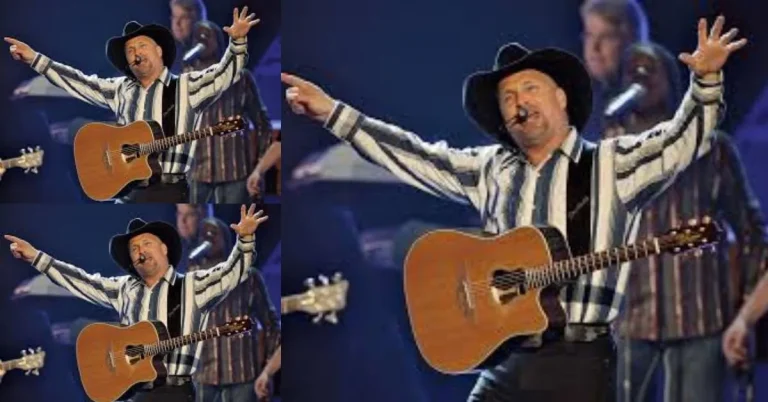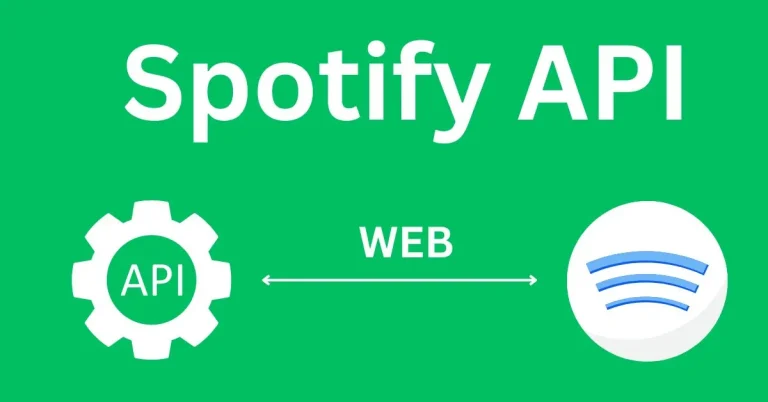How to Stop Spotify From Opening Automatically
Do you find it annoying when Spotify automatically launches every time you turn on your computer? You’re not alone. Many users like to control which programs start on their computers. Fortunately, stopping Spotify from opening on startup is a simple process. This article will guide you through the steps to stop Spotify from launching automatically on Windows and Mac operating systems.
- Windows:
- Launch Spotify: Open Spotify on your Windows computer.
- Go to Settings: Click on the downward-facing arrow in the top-right corner of the Spotify window to access the dropdown menu. From there, select “Settings.”
- Disable Startup: Scroll to the “Startup and Window Behaviour” section. Toggle off the “Open Spotify automatically after you log into the computer” option.
- Mac:
- Launch Spotify: Open Spotify on your Mac.
- Access Preferences: Click “Spotify” in the menu bar at the top-left corner of the screen. Then, select “Preferences.”
- Adjust Settings: In the Preferences window, locate the “Open Spotify automatically after you log into the computer” option. Please uncheck the box next to it to turn off automatic startup. Moreover you can try spotify premium mod apk latest version.
- Additional Tips:
- Task Manager (Windows) or Activity Monitor (Mac): If Spotify still opens on startup after you adjust the app’s settings, you can manually disable it from launching using your computer’s task manager or activity monitor.
- Check Login Items: You can also review and modify your login items on Mac. Go to “System Preferences” > “Users & Groups” > “Login Items” and remove Spotify from the list if it’s there.
- Why Disable Spotify on Startup?
- Resource Management: Preventing Spotify from launching automatically can help conserve system resources, mainly if you have limited RAM or processing power.
- Privacy Concerns: Some users prefer to wait to broadcast their music preferences to others immediately upon logging in.
- Startup Time: Disabling unnecessary startup programs can reduce the time it takes for your computer to boot up.
Conclusion:
- Taking control of which programs launch automatically with your computer can enhance your user experience and streamline system performance. Following the steps outlined in this article, you can quickly stop Spotify from opening on startup, giving you more control over when you access the music streaming service.